By now, you know that poor office posture can lead to repetitive stress injuries and overall health issues. But you might still be wondering how exactly to correct the problem. Here, you’ll find a handy guide to help you adjust your way to workplace health.
Bends
When adjusting your monitor, chair and desk, the right angle in your best friend. For example, your knees should be bent at ninety degrees, with your thighs resting comfortably and your feet planted on the floor.
The right angle is also what you’re aiming for with mouse and keyboard adjustment. Your upper arms should rest comfortably at your sides, with your elbows bending at ninety degrees. From there, your forearms rest on the desk, never over-reaching for the mouse or keyboard. If in order to reach your keyboard, you need to move your upper arm away from your side, it’s too far. Bring the keyboard and mouse closer.
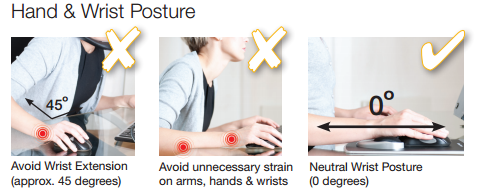
The final right angle to look for is in your torso. When you sit, do your hips stack directly under your shoulders and neck? If you’re slouching or leaning forward, the chair could be to blame. Look for something that supports your low and upper back. That way, you can lean comfortably into your chair while maintaining an upright posture.
Heights
To get started, your chair height should be equal to the length of your calves, allowing your knees to bend at ninety degrees.
The height of your desk should allow your arms to access the mouse and keyboard at a ninety degree angle whether sitting or standing, so what does that look like?
For a sitting desk, look for something with a height around your pelvic region.

For a standing desk, you’ll want something that tops out around your naval.

Monitor height is a crucial part of our muscular well-being, but so many people get it wrong. The top of your screen should align with your mouth area, and angle upward at about 30 to 40 degrees. This will allow your neck to stay upright, with your chin slightly tucked.
A proper monitor can be especially tricky to visualize, since it’s such a far-cry from how most of us use our computers. For a great visual aid and measurements customized to your body type, check out Computing Comfort.

Can you tell me please what make and model the monitor/keyboard stand it? I would like to purchase one.
Hi Penny, we carry a few different models. The one pictured in this article in an Ergotron Sit-Stand. In which city are you located? I can direct you to a location closest to you where you can purchase.